献立計画3 download for android 13 (Tiramisu)
APK file jp.android.hiron.CookingPlan3 1.4.0 compatible with Android 13"Menu Plan 3" is a menu app that allows you to plan and record your daily schedule.
Convenient for planning meals from ingredients you have at home, viewing recipes from the internet, and deciding on your daily menu!
When registering your daily menu, you can search for dishes not only by dish name but also by ingredients, which is convenient for thinking of dishes using leftovers you have at home.
You can also create a shopping list from the meals you have planned, which is popular with working mothers who buy in bulk.
*This is not an app that provides recipes. The recipes included are samples.
*The button bar with buttons for menu registration, cooking list, and ingredient list screens slides left and right.
[Registering menu list]
The basic operation is to register breakfast, lunch, and dinner menus for each day by selecting them from a list of dishes.
When you tap the "Add dish" icon with the picture of a fried egg on the top screen, the dish list screen will be displayed.
You can narrow down the list of dishes by type by tapping "Show all ▼".
In the initial state, the types of dishes are main food/side dish/small plate/soup/dessert.
This can be corrected by tapping "Edit..." at the bottom of the option to select the type of dish.
You can also change the types of dishes all at once by selecting "Selection mode" on the far right side of the header while selecting the type.
You can also narrow down your search by material by tapping "Specify material".
Tap "Specify keyword" to search by keyword.
If you enter "egg" in a keyword search, you'll get a variety of results, including stir-fried eggs and oyakodon.
You can also search for dishes using voice recognition* by tapping the microphone icon.
When you enter a keyword, you won't get any hits if the words are spelled differently, such as "egg"/"egg", but
voice recognition will find many more hits because it includes "egg", "egg", and "egg".
If you are looking for new dishes, please try "Search online".
Open your browser and view the search results.
(*Please understand that a small android cannot have a large dictionary and cannot be searched by itself unless the spellings match. For example, please use hiragana as much as possible for the names of vegetables.
) ※※Voice recognition and Internet searches require an Internet connection.)
By default, you can create menus for breakfast, lunch, and dinner, but you can set menus for breakfast, lunch, and dinner in the "Meal Time Settings" section. ”, “bento”, etc., can be added or deleted as you wish.
[Cooking data (recipe) registration]
Necessary ingredients, ratings, photos, notes, etc. can be registered for each dish data.
The cooking data included in the initial state is a sample. Feel free to delete them and use them while registering your own home tastes.
You can also register URLs in the cooking data, allowing you to quickly view recipes from the Internet.
You can easily register the recipe URL by using "Share Page" from your browser.
At this time, the page will be analyzed for recipes on compatible sites (*) and the ingredients will be automatically acquired. However, items with different spellings such as "soy sauce" and "soy sauce" cannot be imported. In addition, although material extraction is done by unilaterally analyzing and extracting various sites, analysis may not be possible due to changes in the specifications of the other site. Items that could not be added to the material list are written in the notes section on the right page.
*There seems to be a button called "Share Recipe" in the CookPad app, but you cannot share from here. There is no connection between the Cookpad app and Menu Planning 3. Please use your browser's sharing function.
*Currently supported sites: CookPad, Gurunavi Recipe, NHK Today's Cooking, Erecipe, Kikkoman Home Cooking (excluding some ingredients), AJINOMOTO Recipe Encyclopedia
[Ingredients and Shopping List]
Include the necessary ingredients in the cooking data. You can register.
Several ingredients are registered in the initial state, but you can freely add or edit them.
Each ingredient can be set to have stock or not.
You can register non-stock ingredients in the "Shopping List".
Before registering your shopping list, there will be a screen asking you to confirm whether the item is in stock, so please register after checking.
On the confirmation screen, you can easily change stock presence/absence with one click.
In addition, the default target period for generating stock/non-stock lists is 7 days, but you can change the target period by clicking on the title.
[Menu Calendar]
With the Menu Calendar, you can display the menu on one side as a weekly calendar.
You can also copy or move dishes to another day.
For more information, press the menu button and see "How to use the calendar."
[Widget]
There are two types of widgets: "Menu" and "Shopping List".
The period for displaying menus and shopping lists can be set on the stock presence/absence list screen.
*Widgets cannot be used if the application is installed on the SD card.
[Useful functions]
・Post your menu on LINE or Twitter
・Post your shopping list on LINE
・A timer that can remember the time for each dish
・Cooking data registration screen: Spoon/cup weight table from the menu button
Click here for detailed instructions on how to use
http://ameblo.jp/hiiroon/entry-12106905525.html
This was published in "This can be used! Apps for housewives" .
*This app is operated by sponsored advertisements.
Advertisements are only at the bottom of the screen (320x50).
There are no in-content ads or pop-up ads.
An adult filter is applied, but the content cannot be specified.
An ad-free version is available on Amazon.
http://amzn.to/1WSrPGM
[Permissions of apps used]
Network communication: Used to display recipes and advertisements
System tools: Used to disable device sleep when using timer
Storage: When backing up and restoring Used for reading and writing to the SD card
*If a forced termination occurs, please select "Send report".
The report message can be empty.
*I only occasionally read emails and reviews.
Please ask questions on the in-app bulletin board.
(This is a bug-fixed version when creating a new one.)
(If you have already done authentication, re-authentication is not necessary.)
- LicenseFree
- File namejp.android.hiron.CookingPlan3
- File Version1.4.0
- Package namejp.android.hiron.CookingPlan3
- Size9.89 MB
- Uploaded2024/22/03
- Android4.4 or later
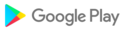
- CategoryLifestyle
- Tagcooking
- Developerひろん
- Developer sitehttp://ameblo.jp/hiiroon/entry-11808526631.html
- Developer emailhiron.app@gmail.com
- md5 hash0aab0a4412241e8d569cc99d52cb2800
- Architecture-
- Permissionsshow (13)
